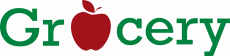How to place order
There is a description about the order placing and payment methods below.
Order placing methods:
If you want to put any product into cart, please click the button “Add to cart”. The product will be added to the cart after this action.
When you will finish selection of goods, please click cart icon. You will be redirected to the cart window after this action. You can change quantity of any product via clicking button “+” (increase) or “-” (reduce) in the cart section. There are also 3 available actions in cart section: checkout, continue shopping and clear cart. The checkout activity is a default action when you enter to cart section.
The checkout can be implemented by 2 ways:
- First way is the fast order function using button “Buy in 1 click”. This function is useful when you don’t have enough time to fill all forms to place order. Clicking on the button “Buy in 1 click” there will be only 1 form where you need to type your name and contact phone number. Please type your phone number to contact you via SMS or WhatsApp. If you place order first time using fast order function, we will contact you to know delivery details.
- The second way is standard checkout procedure which takes more time than first way. But this way has more benefits than first. For example, you will receive a message with order details to your email address after placing order via standard checkout procedure. The message with order details is very useful thing because you can check product list, payment method and delivery details. You will not be able to receive such message if you use fast order function, because you don’t type your email address into fast order form. Another benefit standard checkout procedure is that you are registered after order placing automatically. There will be created personal account for you where you can see order history and repeat order using special function. We recommend changing password in personal profile of personal account section after placing of the first order, because the system create personal account without password. This password will require when you will want to log in system and place new or repeat old orders. And third benefit is that the system remembers all your personal data which you entered first time and you will not need to enter them again next time.
If you choose second way of checkout, you need to select payer type in payer type. If you place order for you or family, friends or other persons, please choose “Person”. If the order placed by company, you need to choose “Company”. Also, you need to enter some information in the sectors “Personal data” and “Data for delivery”. You don’t need to choose anything in the delivery sector, because the system will calculate the delivery price automatically. You can find more information about price delivery at this link. You need to choose payment method (cash or card) in the payment sector. Please be informed that cash payment method is default action for this sector. If you want to pay by card, please choose card via selector in the payment section. If you want to provide us some additional information, for example about delivery time or anything else, please leave your comment in the sector “Comment to the order”. Please check all sectors and if you entered correct information please click on “Checkout” button. You will receive a message after this action.
Payment methods:
There are 2 types of payment methods in our service:
- Cash. You will provide cash to the courier when he will deliver your order. If you need change, please let us know about this. For example, you can write that you need change in the comment to the order.
- Card. We have transportable card machine. Therefore, you can pay by card via this machine when your order will be delivered.